Closer than ever to a release candidate for GIMP 3.0, we introduce the latest
development version: GIMP 2.99.16!
This news covers some of the more noteworthy or interesting parts of this update
and we are very happy to be able to showcase these.
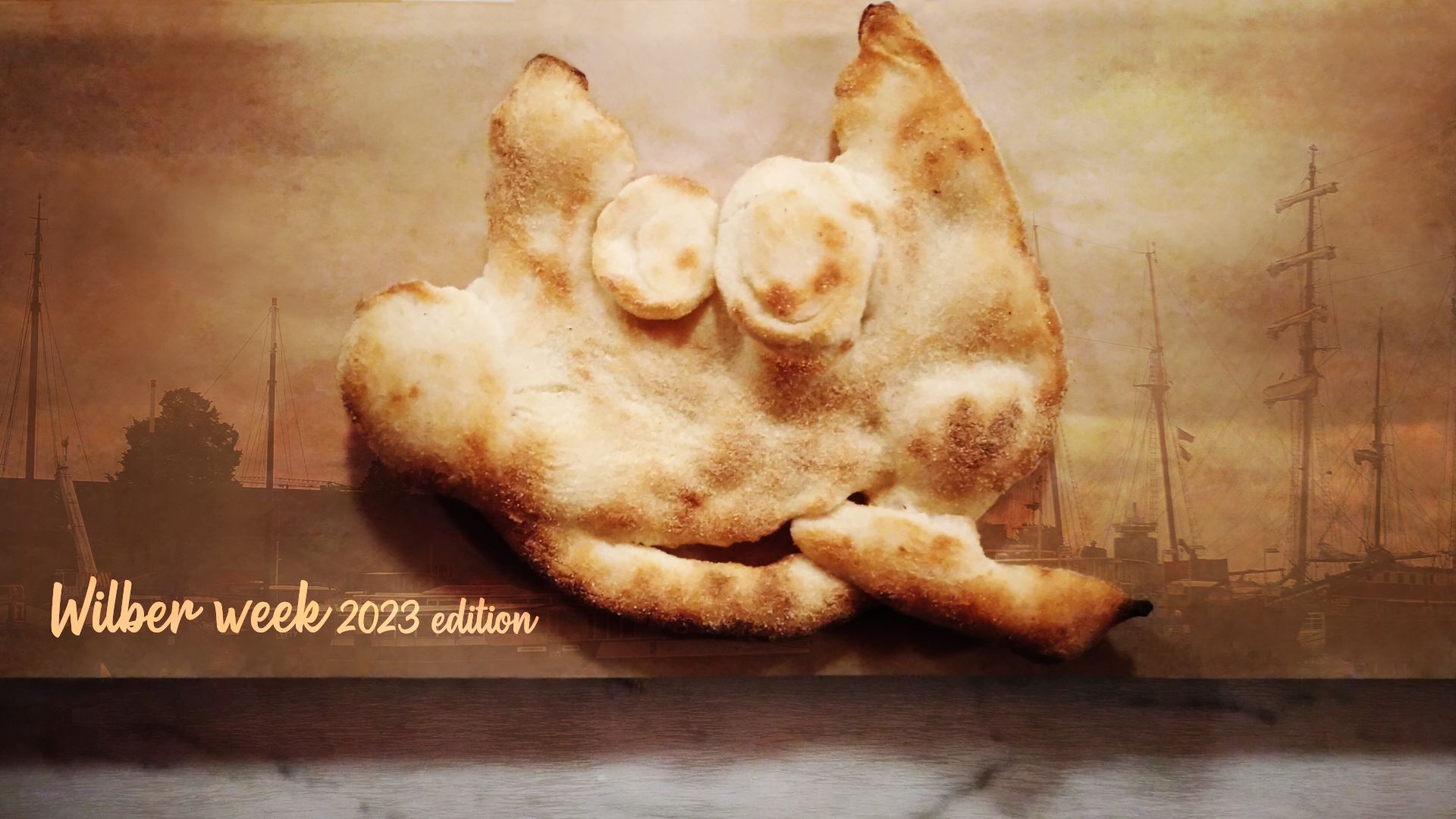
Note: the fun story behind this splash screen is Aryeom molding a pizza dough Wilber on the first evening at Wilber Week. The oven-cooked dough stayed with us during the whole stay. This release was dubbed the “Wilber Week 2023 edition” as a homage to our very successful contributor meetup.
- GTK+3 port officially done
- Improved GEGL operations’ GUI integration
- Tools
- Space Invasion
- Graphical User Interface
- Fill and Stroke selection/path improvements
- “Middle Gray (CIELAB)” layer fill option
- File Formats
- Plug-in API
- GEGL, babl
- Release stats
- Team news and release process
- Around GIMP
- Downloading GIMP 2.99.16
- What’s next
This news lists the most notable and visible changes. In particular, we do not list here bug fixes or smaller improvements. To get a more complete list of changes, you should refer to the NEWS file or look at the commit history.
GTK+3 port officially done¶
GIMP 3.0 has been known as the GTK+3 port version, so you will be happy to read that this port is finally over. To be fair, we still have a few minor deprecation warnings here and there, but nothing like the hundreds we used to have.
GimpAction infrastructure¶
Our last big work was to port how “actions” are handled, which in GTK vocabulary
means shortcuts, their mechanism, but also how menus are handled and how generic
widgets can be quickly assigned shared action code. Starting from GTK+3, actions
moved to GLib (GtkAction became GAction) while losing a lot of features
(everything user-facing basically, i.e. labels, descriptions, icons, and so on)
or broken apart (the concept of shortcut itself stayed in GTK).
Therefore we had to reimplement the whole thing as a wrapper around GAction,
called obviously GimpAction, because for us, these user-facing features are
major parts of what makes an action (especially as we do a lot of GUI and code generation so things like
labels or icons are not to be associated to a widget — be it a button, a menu
item or anything else — but to the action assigned to this widget, for easy
and generic reuse).
We also had to wrap a bunch of other widgets, such as our own menus (mostly
because menus generated from menu models don’t have tooltips anymore in GTK+3,
yet we make extensive use of tooltips) and menu models (GimpMenu and
GimpMenuModel), our own toolbar and menu bar (GimpToolbar and GimpMenuBar)
and more.
It took me about 2 months to finish while also having to take care of other code, maintenance and usual bug fixes. Boring and exhausting, but this is now done! 😅
It also gives us a whole new world of possibilities as we added new concepts which we wanted for a long time, such as the ability to associate a short and long label to an action (e.g. when it’s used in a contextual interface such as a menu vs. when it’s used without context, such as the action search). It is also the path for planned future improvements (e.g. for a future customizable toolbar).
We still have a bit more work to do to get our new menu and action code exactly how we want it, but we are in a good enough state to showcase it. It won’t feel very different to most of you (and you may also find issues), but not feeling too different was the point too.
Now there are much more immediate improvements which are worth noting.
Multiple shortcuts per action¶
The new Glib/GTK+3 actions make it possible to assign several shortcuts for a
single action. For the time being, the shortcut dialog doesn’t allow you to do so,
yet we already use this ability internally for default shortcuts. For instance
number keypad keys are not the same as the ones from the number key row so we
used to create a duplicate action doing the same thing to support both (because
for most people Ctrl-1 should work the same whether from keypad or top row).
Now we can just assign both variants to a same action.
As another example, it is now possible to support the special semantic media key
(such as media key Copy, Cut and Paste which can be found on some keyboards).
An updated shortcut dialog allowing you to set your own multiple shortcuts might not come for GIMP 3.0, though hopefully not too long after.
Action Search improvements¶
Now that we have our own action wrapper, we made so that it also tracks its own menu position, so that we can show this menu path in the action search dialog. This will help people who prefer menus to better find their ways.
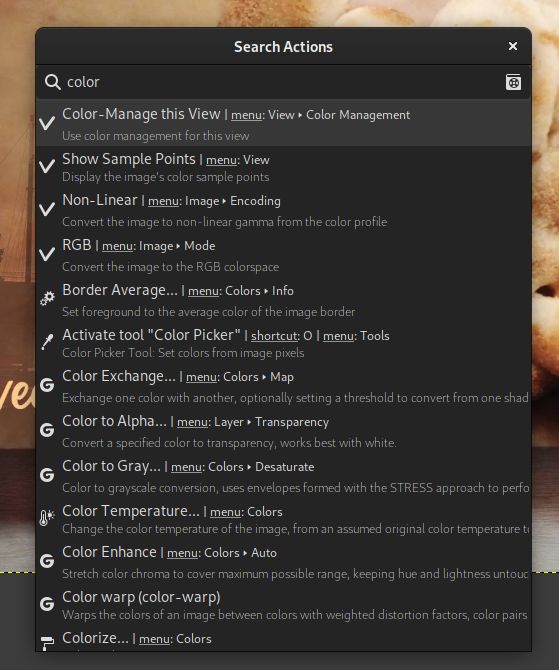
You may also notice a small “Manual” 📓 icon in this screenshot. Clicking it will open the manual page for a given action (if no help section exists for this specific action yet, you will be redirected to the action search help page).
Alternatively, hitting the F1 key will open the help page of the selected action.
Improved GEGL operations’ GUI integration¶
GEGL is our image processing engine. Filters are implemented as separate modules, which we call “operations”. While it is released with a long list of default operations, third-party developers can implement their own filters, hence benefitting from automatic dialog generation, on-canvas live preview, curtain preview, preset saving, previous use settings history and more.
GEGL has been a major component since GIMP 2.10, yet we still needed specific
code to place GEGL operations in menus.
As for third-party filters developers, they had to either implement a bogus
plug-in to wrap their GEGL operation, or settle for being only visible in the
long list of filters shown inside the GEGL operation tool.
Well this has changed as GEGL filters now have easy access to menus in their own right, just like plug-ins do.
From now on, GIMP reads the GEGL key "gimp:menu-path" to add an operation in
menus. For instance, say that I wrote an artistic filter to stylize an image and
I want it to be under the submenu Filters > Artistic. So my operation code
could contain the following code:
gegl_operation_class_set_keys (operation_class,
"name", "Jehan:my-style",
"title", _("My Super Cool Style"),
"description", _("Stylize an image the way I like it"),
"gimp:menu-path", "<Image>/Filters/Artistic",
NULL);
And here it is:
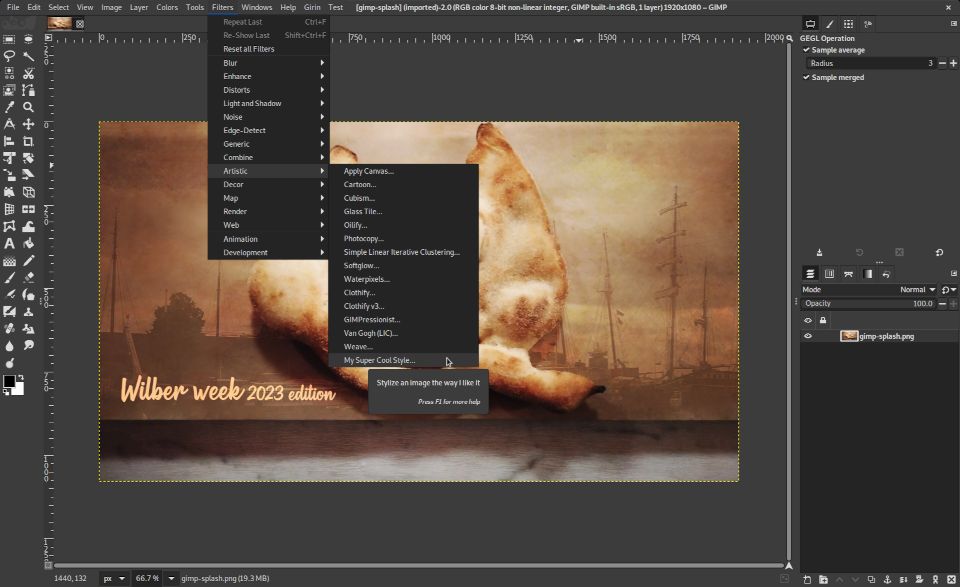
GIMP will generate automatically the GUI according to the properties declared in your operation.
Of course, you can also create your own menu folders. Say I create a bunch of
filters which we use specifically for our movie
project, I could create a submenu
"<Image>/Filters/ZeMarmot" (or even a top-level menu. You’ll notice the
“Girin” menu in my screenshot which is where we install our custom plug-ins already).
We will use this to simplify core GIMP code as well, even though for now, only two new GEGL filters use this feature.
ℹ️ About GEGL operation namespaces: you may notice that I prefixed my hypothetical filter name with “Jehan:”. This is a way to “namespace” your filters with a unique name and avoid clashes if someone were to implement a filter with the same name. Choose this namespace wisely, and in particular do not use “gegl:” or “svg:” namespaces which are reserved for GEGL core operations (and might even be forbidden some day to third-party operations).
The second big improvement is that your custom filters will now appear in the
action search (/ key by default), whether or not you added them to a menu. It
allows searching and running them very easily!
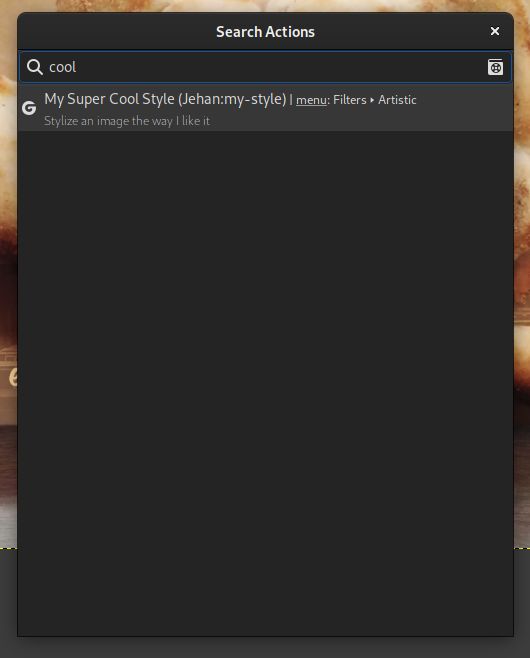
Tools¶
Text tool¶
While the on-canvas editor of the text tool is very practical, it was sometimes a bother as it is in your way. There are cases when you’d like to be able to see the bare canvas while editing text.
It is now possible thanks to the new option “Show on-canvas editor” to toggle its visibility.
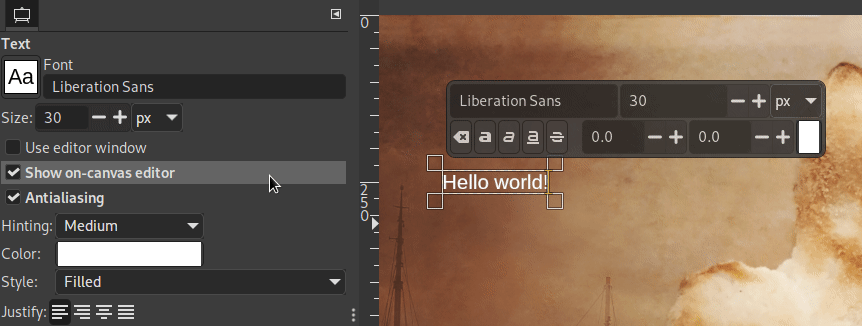
Align and Distribute tool¶
The tool had been fully reworked in GIMP 2.99.14.
In this version, we modified the option “Use extents of layer contents” so that it applies to the alignment reference as well (not only the target objects).
Unified Transform tool¶
A patch was submitted to make the Transform Matrix selectable in the tool’s on-canvas dialog. This makes it easier to reuse the matrix in other software (while first testing in GIMP for immediate preview of the transformation, then copying and pasting the matrix).
Space Invasion¶
Space Invasion is our project to ensure color correctness everywhere we show or use colors, choose proper color defaults, propose relevant color options…
In this version, some work was done in internal code which was still assuming sRGB input or output and was used in a few situations. It is now possible to choose more easily out-of-sRGB foreground and background colors, and the Color Picker tool shows color values from the proper image space.
Still in the Color Picker tool (and the Sample Points dockable), a new “Grayscale (%)” display mode was added, which shows the pixel’s Grayscale value if the picked image were converted to Grayscale mode.
There is still much more work-in-progress regarding these interfaces, such as ensuring the colors are correctly displayed in the various color boxes (not only on canvas), that we get reasonable behavior on shared color widgets when switching from an image’s color space to another, and so on.
Also we plan to become more explicit on the color space currently in use on all these shared interfaces where you can choose or show colors (Colors dockable, Foreground/Background colors, Color Picker tool, Sample Points dockable…). This is going to be one of the biggest parts of the next development release.
Graphical User Interface¶
New option “Merge menu and title bar”¶
In the Preferences dialog, Image Windows settings, you will find a new
checkbox titled “Merge menu and title bar”. This is basically an option to
switch to Client Side Decoration for the image windows, which mostly means
that the menu will be merged inside the title bar, hence saving vertical space.
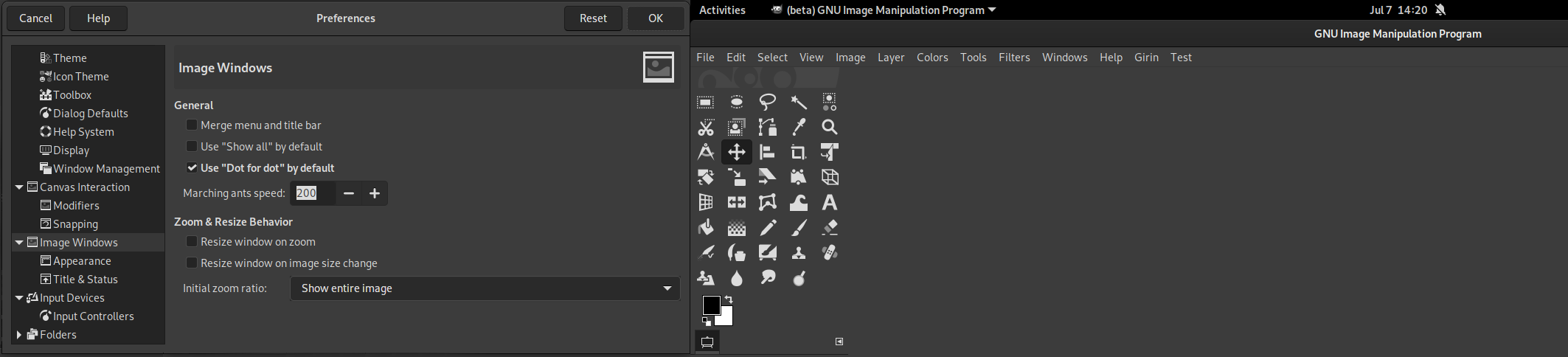
Note: this option doesn’t work for macOS which always has its own platform-specific menu style.
Since the header bar is set to be hidden when maximizing, if you checked “Show
menubar” for the “Default Appearance in Fullscreen Mode” in Preferences > Image
Windows > Appearance, the menu will be temporarily moved out of the title bar.
This makes the menu visible (if relevant option is checked, which is the
default) even in fullscreen mode.
Now we know that client-side decoration is quite a controversial feature. You find people who love this with all their might as much as the opposite (in particular because you lose window styling consistency since decorations are not handled by the window manager anymore). Moreover we are being told that in some specific cases, the system refuses to drop its own window decoration and you may end up with 2 title bars (one drawn by the system and one by GIMP).
For these reasons, this option is disabled by default.
Themes¶
The dark variant of the Default theme has been reworked because it was a bit
too dark. The older version has been moved temporarily as a new theme titled
Darker, though we aren’t sure if we will keep it.
During our last in-person developer meeting, where this work happened, the concept of a “High Contrast” theme was also evoked. At some point, we even discussed the possibility to implement settings for color customization of the theme.
Now we are not sure which will happen for GIMP 3.0. It will really depend on whether we get more theme contributions by the time we release.
Fill and Stroke selection/path improvements¶
The “Stroke/Fill Selection Outline” or “Stroke/Fill Path” dialogs used to propose to stroke (respectively fill) either with a “Solid color” (in fact the foreground color) or with a “Pattern”. We split the “Solid Color” into “Foreground color” and “Background color”, so that you don’t have to constantly switch their positions.
Furthermore the “Stroke Selection” and “Stroke Path” dialogs in particular
have been reorganized in a stack switcher making the 2 options “Line” and
“Paint tool” easier to use.
As a result of saving dialog space, we don’t hide anymore the “Line Style”
settings under an expander, in order to show more prominently the line rendering options.
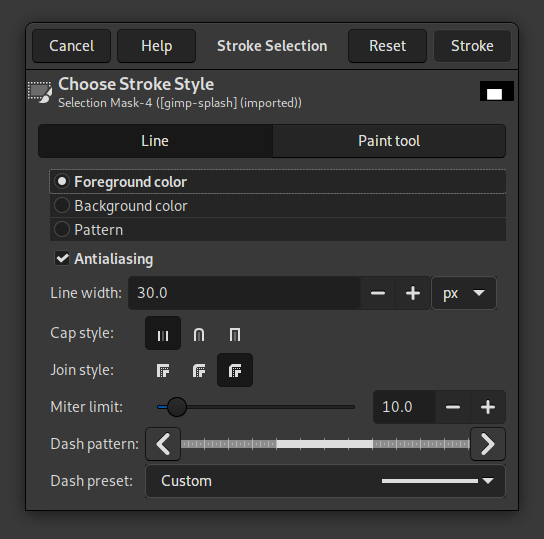
“Middle Gray (CIELAB)” layer fill option¶
When creating a new image or a new layer, there is this “Fill with” field
where you can choose the created layer color among the FG/BG colors, white,
black, transparency or a pattern. We added “Middle Gray (CIELAB)” which
corresponds to 50% of perceptual lightness (the L* of CIELAB or CIELCh),
or again 18.42% luminance.
Though the concept of “Middle Gray” may have different values depending on the chosen definition, this is one of the most common, considered as perceptually halfway between darkness and light to the average human observer’s eye.
File Formats¶
A major chunk of the work on file formats is from Alx Sa (known as Nikc in previous news), who has a knack for adding support for various formats and improving the existing ones. And that’s awesome work so bravo Alx! 👍
FITS¶
FITS is an image format most commonly used in astronomy.
While we used to embed our own code for FITS support, we now ported it to cfitsio, a library maintained by the NASA.
This allows us to import compressed FITS files (GZIP, HCOMP, PLIO, RICE) in 8/16/32-bit and float/double precision. As a general rule, it will greatly improve our support level for this format.
Since we now use an external library, FITS support becomes optional (especially relevant to Linux distribution packages; on our own packages, it is always present).
Additionally we would like to thank Siril (the astronomical image processing tool) whose developers exchanged with us to improve the support in GIMP.
PSD (and a bit of TIFF and JPEG)¶
Clipping paths can now be imported from and exported to PSD files!
If your image has any path, a PSD export dialog will propose you to “Assign a Clipping Path”, and a combo menu will allow you to select the path to use.
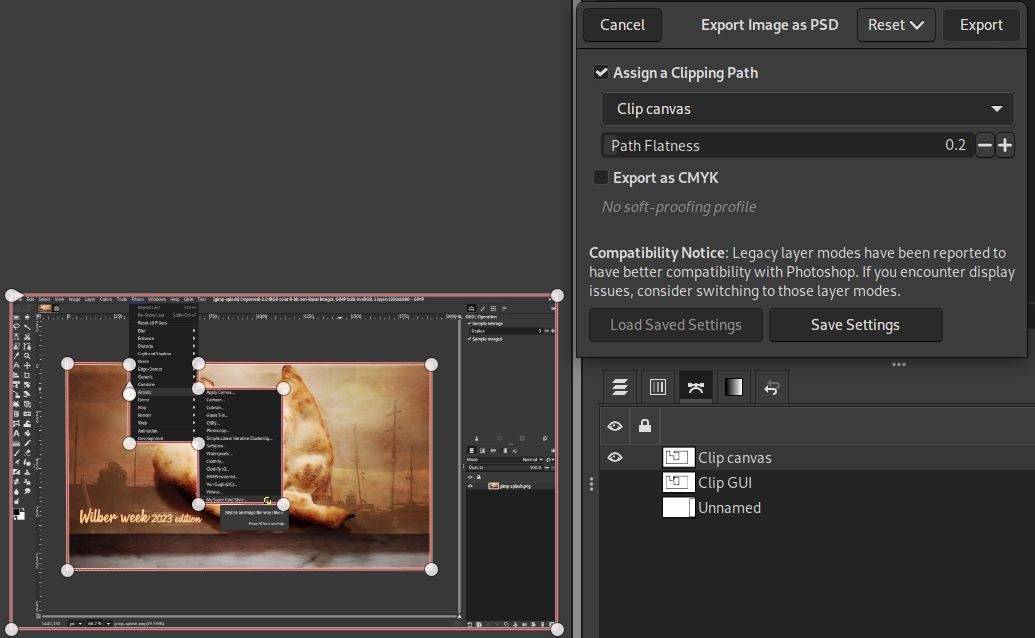
This clipping path can be used in programs which support clipping paths, e.g. Scribus (desktop publishing) already lists all the paths as usable as clipping path yet will highlight in green the selected clipping path hence allowing to better tag the path you want to use for this purpose.
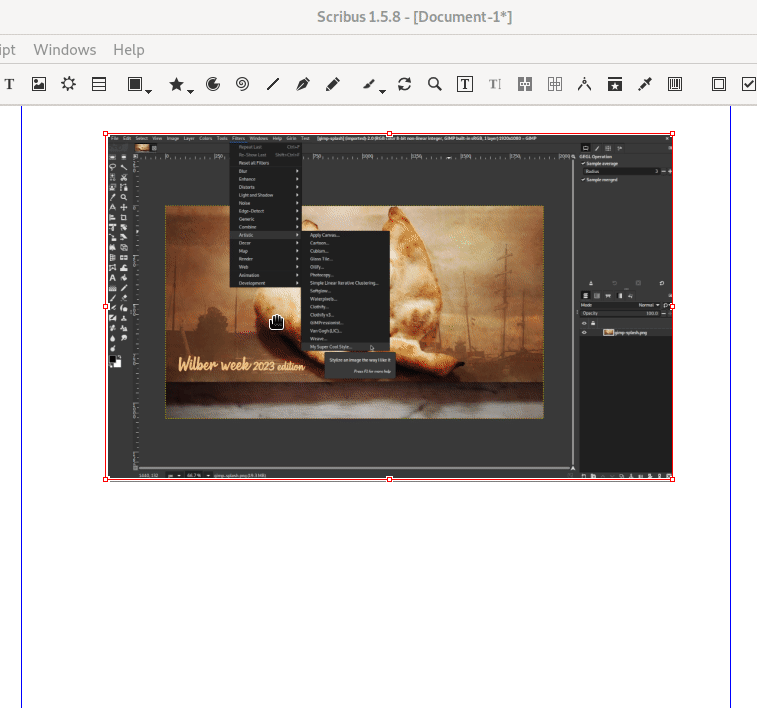
Similarly, on import, any clipping path information stored in the PSD will be reused as default for export.
Another interesting change is that on import, if some PSD features are not supported, a compatibility warning dialog will be displayed, listing all the missing features:
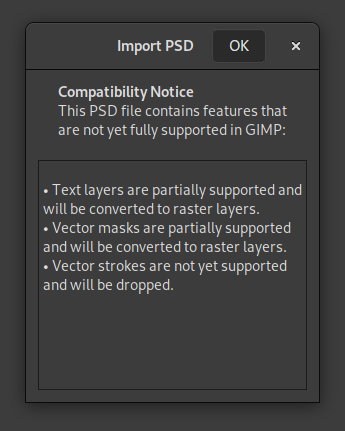
This way, you can make an informed decision when working with exchanged PSD files.
Note that the export dialog also has a new “Compatibility Notice” regarding legacy layer modes, as some people have noted that they have better compatibility when exporting PSDs and reopening them in Photoshop.
Last but not least, a new PDB procedure "file-psd-load-metadata" was created to allow other plug-ins to
delegate PSD metadata loading to the PSD plug-in. Indeed a common usage in
various file formats is to self-extend by storing custom metadata in Photoshop
proprietary metadata format. We already implemented 2 such usages:
- TIFF images can contain image-level proprietary resources in the
TIFFTAG_PHOTOSHOPmetadata, as well as layer-level resources (e.g. PSD layers instead of TIFF pages) in theTIFFTAG_IMAGESOURCEDATAmetadata. GIMP now supports both of these and will load what it supports. - JPEG images can contain PSD metadata on image-level only, such as paths. These will now be loaded as well.
Same as in the PSD plug-in itself, if some of these metadata are unsupported, a compatibility dialog will be raised.
These will enable a whole new world of support for JPEG and TIFF (relative to the specific proprietary PSD resources) as they will sync to the support level of the PSD plug-in instead of duplicating code.
JPEG¶
Additionally to the various metadata-related improvements, the option “4:2:2 horizontal (chroma halved)” got renamed to “4:2:2 (chroma halved horizontally)” and the option “4:2:2 vertical (chroma halved)” to “4:4:0 (chroma halved vertically)”.
Research indicates these to be the most usual notations for these options these days.
JPEG-XL¶
We added initial support for CMYK(A) export: Key and Alpha data is saved in extra channels and the simulation profile is saved as well.
Per the specification developers, the format does not support ‘naive’ CMYK conversion, so a profile is required for export. The option “Export as CMYK” will be disabled if no CMYK simulation profile is set.
DDS¶
We enabled OpenMP support when available on the build machine. This means in particular that parallel processing is enabled, which should improve processing speed in some cases.
New image format supports: PAM, QOI, Amiga IFF/ILBM, DCX¶
We recently added both import and export support for the following formats:
- PAM (grayscale and RGB, with or without alpha): essentially PPM files with a different header format and alpha/16 bit support.
- QOI: the funnily named “Quite OK Image” format for lossless image compression of color raster images (8-bit per channel), with or without an alpha channel.
We added import-only support for the following formats:
- Amiga IFF/ILBM: initial support for importing indexed ILBM, Amiga PBM, and ACBM images.
- DCX: containers that store up to 1023 PCX files.
Now it may seem useless to support weird, old if not sometimes forgotten formats but this is actually important (at least the import ability). This can be useful for archiving, being able to display old images one may have created years ago, reusing and work on existing data.
Ultimately GIMP aims at being able to load any format which has existed under the sun!
Note: some of these new supports might not be yet in our official packages (e.g. Amiga IFF/ILBM), though should be soon.
Plug-in API¶
The development interface for plug-ins continues to evolve towards its final state, though it is still one of the last big worksites now that the GTK+3 port is over.
Resources data get their own class¶
GIMP plug-ins used to refer to various resources (brushes, fonts, gradients,
palettes, patterns, etc.) by name. We moved into creating specific classes (GimpBrush, GimpFont, GimpGradient, GimpPalette and GimpPattern
respectively) in libgimp for these data, under a common parent class
GimpResource. This moves this part of the API to an object-oriented interface
(same as other existing types for images, layers…) which will be a lot nicer for bindings.
Moreover we move to unique IDs for each resource, which is not name-based. While
this part is still mostly libgimp-side, we plan on making names less of an
identifier in core code as well. This indeed creates name clashes much too
easily, especially if you exchange data with other people (it is very easy to
find custom brushes or fonts made by different people and using the same name).
We are working on making GIMP much more robust to these kind of real-life name clashes.
Plug-in localization improved¶
Some work was done on reviewing our plug-in localization rules. While we used to
have the menu strings localized by the core application itself, the rest was
localized by the plug-in process. This has always been confusing to third-party
developers (“Should I use _() or N_() to translate strings?”). Now it’s
very simple: the plug-ins takes care entirely of their own localization, hence
always send already translated strings to the core process. It also means that
changing GIMP’s language settings triggers a reload of all plug-in registrations
(to update strings).
Apart from simplifying the rule, it also prevents a possible clash for the
gettext catalog names (in case 2 plug-ins were to use the same catalog name,
it doesn’t matter anymore as each process handles their own).
And finally, even though we still recommend gettext (we also provide
infrastructure functions for plug-ins to easily set up plug-in localization with
gettext), it make third-party plug-in developers freer to choose their own
localization infrastructure if they prefer something else.
All these changes are also part of a longer term work to move plug-ins to self-contained extensions which will be easily sharable and installable.
More specialized plug-in argument types¶
While GStrv was added in GIMP
2.99.10,
it was not serialized into config files (our infrastructure to store plug-in
settings across runs), until this version.
A very cool first usage of this ability is for the Script-fu console which now
remembers the history of run commands.
Moreover plug-ins now have access to GBytes arguments for all the cases where
we were misusing arrays of unsigned integers on 8-bit instead, in order to
represent binary data (or more generally custom data, which can be anything,
from text to binary). The GimpUint8Array type has been removed as a possible
plug-in argument type and all its uses replaced.
And more…¶
More functions were added, for instance to enhance the capabilities of the GUI generation for plug-ins. Some encoding issues were handled and various functions’ annotations and usage have been clarified.
For a more exhaustive list of functions added, removed or changed, we advise to look at the NEWS file.
GEGL, babl¶
As usual, this version of GIMP is accompanied by new versions of babl and GEGL:
babl 0.1.104 and 0.1.106 improved the LUT code and provide faster startup by caching balanced RGB to XYZ matrices.
GEGL 0.4.44 and 0.4.46, in addition to the usual bug fixes, started to add the
"gimp:menu-path" key to some operations, improved gegl:ff-load,
gegl:ff-save to make them build with FFmpeg 6.0 (though gegl:ff-save still
doesn’t work properly with this version of FFmpeg), and added 2 new operations:
gegl:chamfer- New operation in workshop that use
gegl:distance-transformandgegl:emboss, based on LinuxBeaver’s research into modeling different bevels with combinations of blurs.

Applying “gegl:chamfer” to text for a bevel effect - GIMP 2.99.16 gegl:local-threshold- Neighborhood aware and optionally antialiased thresholding of an image. The
operation is equivalent to doing an unsharp mask with a large radius, followed
by scaling the image up applying threshold and scaling down by the inverse of
the scale up factor.
If you have a photo and you want to make a decent highlights vs shadows threshold it gives a lot better results than the built-in threshold. It finds per-pixel adapted threshold levels for a gaussian average from the neighborhood radius. In addition it permits creating anti-aliased threshold masks (if the radius is set to 0, the behavior is similar to the built-in threshold op).
From a UX point of view, the only thing missing for this new filter taking over the current threshold filter is specifying thergb⇒grayconversion, then the additional parts of the UI would be options for threshold.
Beware though that antialiasing is achieved by scaling the input up and down - so high settings make it churn with relatively little quality gain.

Left: original; top-right: result with current Threshold filter; bottom-right: result with new Local Threshold - GIMP 2.99.16
Release stats¶
Since GIMP 2.99.14:
- 105 reports were closed as FIXED in 2.99.16.
- 123 merge requests were merged.
- 1115 commits were pushed.
- 25 translations were updated: Basque, Bulgarian, Catalan, Chinese (China), Chinese (Taiwan), Danish, Esperanto, French, Georgian, German, Greek, Hungarian, Icelandic, Italian, Lithuanian, Persian, Polish, Portuguese, Romanian, Russian, Slovenian, Spanish, Swedish, Turkish, Ukrainian.
67 people contributed changes or fixes to GIMP 2.99.16 codebase (order is determined by number of commits):
- 34 developers: Jehan, Alx Sa, Michael Natterer, Jacob Boerema, Simon Budig, Luca Bacci, Niels De Graef, Daniel Novomeský, Lloyd Konneker, Øyvind Kolås, Lukas Oberhuber, Ian Martins, programmer-ceds, Andras Timar, Andre Klapper, Carlos Garnacho, Idriss Fekir, Jordi Mallach, Sabri Ünal, Shubham, Stanislav Grinkov, Stephan Lenor, Venkatesh, kotvkvante, lapaz, lillolollo, programmer_ceds, valadaptive, 依云, Anders Jonsson, Jordi Mas, Richard Szibele, Tomasz Golinski and Florian Weimer.
- 31 translators: Martin, Yuri Chornoivan, Ekaterine Papava, Alexander Shopov, Hugo Carvalho, Jordi Mas, Sabri Ünal, Rodrigo Lledó, Asier Sarasua Garmendia, Anders Jonsson, Alan Mortensen, Cristian Secară, Sveinn í Felli, dimspingos, Alexandre Prokoudine, Balázs Úr, Chao-Hsiung Liao, Piotr Drąg, Tim Sabsch, Kristjan SCHMIDT, Luming Zh, Marco Ciampa, Alexandre Franke, Aurimas Černius, Balázs Meskó, Christian Kirbach, Danial Behzadi, Emin Tufan Çetin, MohammadSaleh Kamyab, Zurab Kargareteli and حجتاله مداحی.
- 10 resource creators (icons, themes, cursors, splash screen, metadata…): Jehan, Michael Natterer, Alx Sa, Stanislav Grinkov, Lloyd Konneker, Ville Pätsi, Aryeom Han, Daniel Novomeský, Anders Jonsson and Mark.
- 5 documentation contributors: Jehan, Lloyd Konneker, Anders Jonsson, Corey Berla and Michael Natterer.
- 15 build or CI contributors: Jehan, Alx Sa, Jacob Boerema, Michael Natterer, Daniel Novomeský, Lloyd Konneker, Michael Schumacher, Stanislav Grinkov, Niels De Graef, Simon Budig, Lukas Oberhuber, Florian Weimer, Luca Bacci, lillolollo and Jordi Mallach.
Contributions on other repositories in the GIMPverse (order is determined by number of commits):
- 1 contributor to babl 0.1.104 and 0.1.106: Øyvind Kolås.
- 13 contributors to GEGL 0.4.44 and 0.4.46: Øyvind Kolås, Marco Ciampa, Martin, Asier Sarasua Garmendia, Ekaterine Papava, Piotr Drąg, Yuri Chornoivan, Alexandre Prokoudine, Jan Tojnar, Rodrigo Lledó, Sabri Ünal, Tim Sabsch and dimspingos.
- 2 contributors to ctx since 2.99.14 release: Øyvind Kolås and Carlos Eduardo.
- 3 contributors to
gimp-macos-build(macOS build scripts) since 2.99.14 release: Lukas Oberhuber, Kyungjoon Lee and Mingye Wang. - 2 contributors (and a bot) to the beta flatpak: Jehan, Daniel Novomeský and flathubbot.
- 7 contributors to our main website (what you are reading right now) since 2.99.14 release: Jehan, Sabri Ünal, Jacob Boerema, Aryeom Han, Michael Schumacher, lillolollo and Tim Spriggs.
- 9 contributors to our developer website since 2.99.14 release: Jehan, Bruno Lopes, Jacob Boerema, Krek Krek, Mark, Alx Sa, GoldenWon, Michael Schumacher and kotvkvante.
- 16 contributors to our 3.0 documentation since 2.99.14 release: Andre Klapper, Jacob Boerema, Anders Jonsson, dimspingos, Yuri Chornoivan, Jordi Mas, Nathan Follens, Tim Sabsch, حجتاله مداحی, Alexander Shopov, Balázs Úr, Danial Behzadi, Hugo Carvalho, Martin, Piotr Drąg and Rodrigo Lledó.
Let’s not forget to thank all the people who help us triaging in Gitlab, report bugs and discuss possible improvements with us. Our community is deeply thankful as well to the internet warriors who manage our various discussion channels or social network accounts such as Ville Pätsi, Liam Quin, Michael Schumacher and Sevenix!
Note: considering the number of parts in GIMP and around, and how we
get statistics through git scripting, errors may slip inside these
stats. Feel free to tell us if we missed or mis-categorized some
contributors or contributions.
Team news and release process¶
Our release procedure is getting much better at each new version. I would like to thank our testers who did an awesome job raising the few release-blockers we had for GIMP 2.99.16, as well as the people who followed up on these issues, handled technical responses, created or updated packages, and more.
In particular, a huge thank you to (by alphabetical order) Alx Sa, Anders Jonsson, Daniel Novomeský, Hubert Figuière, Jacob Boerema, Liam Quin, lillolollo, Luca Bacci, Lukas Oberhuber, Mark Sweeney, Sevenix, ShiroYuki_Mot and Uzugijin!
As a reminder, if anyone is willing to help us improve GIMP by participating to release testing, please open a report on the developer website tracker with the following information:
- The Operating Systems (Linux, Windows, macOS, *BSD…) you will be testing on, with details if possible (which Linux distribution and version? Which version of Windows or macOS?…).
- The architectures you will be testing on (x86, ARM… 32 or 64-bit).
- If you will test our pre-built packages or from source (custom builds).
Then we will notify you in the next release testing phase (stable and development releases).
Our expectations from testers:
- Make sure you receive Gitlab notifications when your nickname is cited (we advise to set your Global notification level to “Participate” or “On mention”).
- Follow the release report to know what’s happening and when you are needed.
- Release reports are not a place where we teach people how to use basic functions of a computer. Testers don’t have to be developers, but they have to be able to follow basic technical guidelines, give feedback more useful than “it doesn’t work” and be able globally to interact with developers.
- Be nice and welcoming: everyone here is a volunteer, testers as much as developers. This is Community, Free Software, not a soulless job. 🤗
Around GIMP¶
Mirror news¶
The Fremont Cabal Internet Exchange contributed a new download mirrors to distribute GIMP, based in Sheffield, South Yorkshire (United Kingdom). With 11 mirrors out of 41 in total, they are clearly our biggest mirror sponsor! Thanks FCIX!
Mirrors are important as they help the project by sharing the load for dozens of thousands of daily downloads. Moreover by having mirrors spread across the globe, we ensure that everyone can have fast download access to GIMP.
Book news¶
Sabri Ünal did an awesome bibliographic research, added 39 books and updated even more in our “Books About GIMP” page. We won’t list all the changes as there are just too many, though you can read the detailed merge request descriptions (!93 and !98).
We are starting to get a more up-to-date books page with recent publications. Nice! 📚🤓
We remind everyone that we welcome book additions. If you know of a not-listed yet book about GIMP, please report the same information as other books in the list. Thanks!
Downloading GIMP 2.99.16¶
GIMP 2.99.16 is only available for Linux and Windows for now. Our macOS
packaging is currently blocked by our inability to notarize the packages until
the GNOME Foundation fixes their Apple account. We will keep you updated.
Update from July 11: GIMP 2.99.16 is now avalaible on Linux, Windows and macOS!
You will find all our official builds on GIMP official website (gimp.org):
- Linux development flatpak
- Windows installer
- macOS DMG packages for Intel hardware
- macOS DMG packages for Apple Silicon hardware
Other packages made by third-parties are obviously expected to follow (Linux or *BSD distributions’ packages, etc.).
What’s next¶
Though the roadmap shows a few more unfinished items, the 2 biggest workfields to come for the next release are the API redesign — which is well on its way but is important enough that we’ll need to really look into details —, and the Space Invasion project (making sure every existing color-related feature is reliable).
As we are really reaching the “stabilization” stage in our development, while
our requirement rule was based on “Debian testing” (whichever it was), we
recently froze our dependency bumps on the just released Debian 12 (bookworm).
It means that we won’t bump any minimum requirement over what is in Debian 12
(except for optional dependencies, and even only so as exceptional cases and
with very good reasons). This is because we plan to release soon enough that we
need to make sure GIMP can be packaged on all reasonably recent
distributions.
Of course, for our own packages (Windows, macOS and Flatpak), we will always
use the latest dependency versions anyway.
Don’t forget you can donate and personally fund GIMP developers, as a way to give back and accelerate the development of GIMP. Community commitment helps the project to grow stronger! 💪🥳