The cat is out of the bag: Nikc, a Google Summer of Code student, is working this year on getting CMYK features into GIMP. Let’s talk about this in a little more detail.
For the record, we only requested this unique project slot to Google. Nikc discussed beforehand with us to understand the needs, the project current state as well as the wanted direction. They also contributed patches before GSoC selection so we knew how they interact during code review. If anyone is interested in GSoC in future years, please consider communicating with us like this, not just dropping a proposal without contacting us on our mailing lists or IRC. 😉
What’s up with GIMP and CMYK anyway?¶
Historically, it was complicated to implement CMYK support in GIMP as the program used to be hardwired to use sRGB color space for pretty much everything. Supporting any RGB color space has been work in progress for many years and it got much better already in the 2.10 stable series. On the other hand, print was not facilitated as a main workflow provided by our project for decades.
Since late 2000s, we’ve been considering a late binding workflow for CMYK, i.e. where you work in RGB, softproof in CMYK and then export to CMYK. Peter Sikking, a UX architect we worked with, came up with a plan for that, but the image processing engine was missing the required changes, and someone would have to work on exposing everything in GUI.
We ultimately lacked contributors interested into prioritizing that, and one patch we got from a contributor some years ago couldn’t be merged for architectural reasons, it had to be redone completely to play well with the rest of GIMP’s code.
A few years back, Øyvind Kolås finally added the missing bits to GEGL, our image processing engine, that made it possible to do things like blending a CMYK image with an RGBA image and writing the result as a TIFF CMYK file. This paved the way to this particular GSoC project.
What is the objective of the GSoC project?¶
First and foremost, we are not yet talking about a CMYK image mode, akin to ‘RGB’, ‘Greyscale’, and ‘Indexed’ like what you have today. Here is what it will focus on instead.
Importing and exporting images in a CMYK color space. GIMP will open images in a CMYK color space and convert them to RGB(A) for viewing and editing. You will also be able to export images to CMYK. We are currently targeting TIFF, PSD, PDF, EPS, AI, and PDF file formats.
While you won’t be able to edit CMYK images in a non-native color space yet, being able to both open (if only to view) and export CMYK data is clearly a step forward. Moreover while working with a CMYK backend is useful for some use cases (controlling your black colors or other accurate color mix as per printer instructions, ink coverage, trapping, overprinting and whatnot), working with *RGB images, then moving to CMYK in the end, is still a recommended workflow for many types of works. For instance, graphics professionals in the GIMP team and around worked with a lot of success with a mix of GIMP and Scribus, which is a software we warmly recommend.
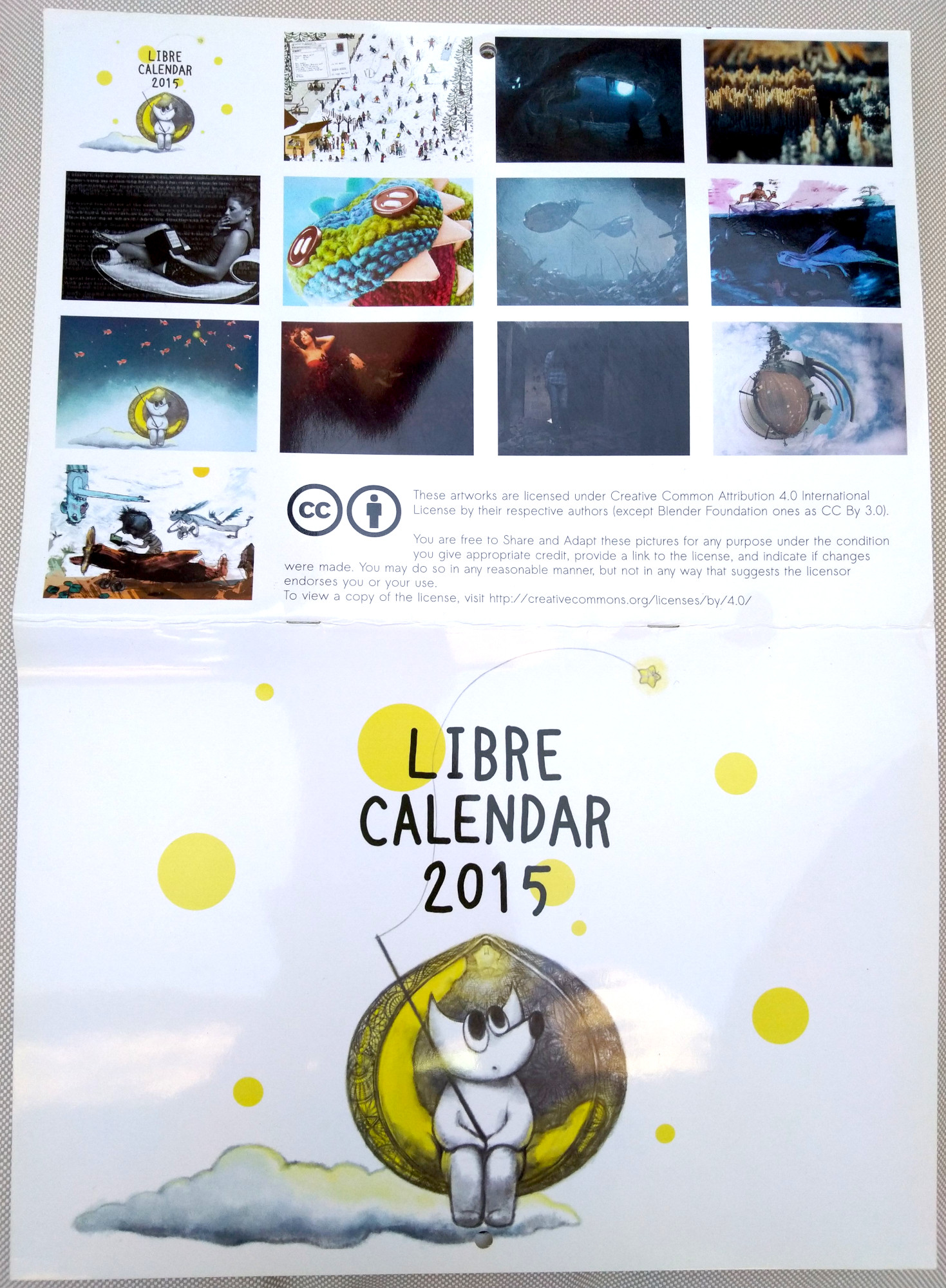
Here is the current progress regarding CMYK support in file formats:
- JPEG:
- CMYK JPEG loading has been supported in GIMP for many years.
- CMYK JPEG loading has been recently ported to using
bablfor conversion by Jehan Pagès. - CMYK JPEG exporting has been implemented as well by Jehan Pagès.
- These improvements will be available in upcoming GIMP 2.99.12 and were implemented as a demonstration sample for Nikc since Jehan is the project mentor.
- PSD:
- CMYK PSD 8-bpc CMYK loading has already been available since GIMP 2.10.18 thanks to Massimo Valentini.
- The code has been updated by Jacob Boerema to load 16-bpc CMYK PSD files in GIMP 2.99.10.
- Work is in progress by Nikc to port CMYK PSD load code to use the
babllibrary for conversion (should be available for 2.99.12, provided it passes review). - Exporting CMYK files in the PSD format could also be within the scope of this GSoC project.
- CMYK TIFF loading and exporting is a work in progress by Nikc and might be available in GIMP 2.99.12 if it passes review on time.
- Other formats with CMYK support will be considered.
A new dockable dialog for color management. To aid the late binding workflow, we need to be able to easily switch soft-proofing (simulating the CMYK result). Right now switching it ON/OFF and choosing profiles is done through menus which is cumbersome.
Nikc will develop a new dockable dialog to convert between color spaces via ICC profiles, control soft-proofing, etc. This is the next step after CMYK support in various file formats. We’ll feel comfortable talking about this more once it’s being actively worked on.
Soft-proof profile(s) as first-class citizen: currently the soft-proof profile is attached to the view, which means it disappears and needs to be set up again in-between sessions. Also the selected profile is not available to plug-ins which makes our CMYK export capabilities much less interesting until it gets implemented. This is why we want to move the soft-proof profile to become an image data instead, which will be stored in the XCF file. Nikc announced to have already started to work on this.
Discussions are ongoing to make this change generic to allow storing even several simulation profiles in the long run. This will make sense in particular when GIMP will support the concept of multiple export targets, as was theorized in an early blog post. Indeed a single image can be targetted differently for low-quality web previewing, for high-quality digital viewing, for printing… And it can even have different print targets. This is not in the scope of this GSoC project but are things we need to take into account early on when modifying the core code.
Identifying and fixing issues with color management. There are still all sorts of bugs and imperfections in GIMP’s color management implementation. We already know about some of them and we have no doubt that others will manifest themselves as the work on this GSoC project continues. Among the obvious areas to look on in details are: color picking and sample points, color selection, soft-proofing, various types of previews, maybe improved ways to work on specific color channels… So fixing or improving those is definitely part of the project. As you can see from the links above, work has already been started on some of these areas, and porting more code to using babl for streamlined conversion is a big part of the project.
Note that all improvements are not necessarily about CMYK-only in the end, since we have been working to make our color code more generic, which means that some changes may need to happen on a lower level, hence enhancing the workflow, efficiency and accuracy with any color model.
When are we shipping the results of the GSoC project?¶
Currently, we expect to make all new features and improvements developed by Nikc this spring/summer to be part of GIMP 3.0.
Will there be a CMYK mode?¶
The short answer is ‘eventually’.
Previously, we talked about anyRGB approach to editing that was within the scope of the Space Invasion initiative (end-to-end ICC profile attribution for an image while passing it through various operations in the node composition). Essentially, you should be able to open an image in e.g. AdobeRGB color space and never convert it to e.g. sRGB unless a particular GEGL operation requires that.
We revised the anyRGB plan to extend it to anyModel (RGB, CMYK, LAB etc.). This is going to be a major undertaking, we do not expect to ship this in GIMP 3.0 and we’d rather not give any estimations at this time.
Even staying within the scope of the printing world, hardcoding the specific CMYK model, rather than having generic core, would make no sense. What if you could also add spot color channels to your image for instance? This anyModel core is the direction we are heading for and the result of the groundwork which has been slowly built up by several contributors for many years now.