GIMP 2.99.10 is once again a pretty massive step in our development plans toward GIMP 3.0. We redesigned some core concepts of GIMP (“linked layers”, item locks’ GUI, dynamics switch), substantially improve the new API further into releasable state, babl and GEGL gets crazy optimizations going on, macOS and Wayland get more love, all the while improving file formats… And more!
The below report will go through the most interesting changes.

To get a more complete list of changes, you should refer to the NEWS file or look at the commit history.
Redesigned Core Features¶
“Linked layers” superseded by “layer sets”¶
Our stable series (2.10) still uses a concept of “linked layers”, which is mostly for transforming layers together. For instance, say you want to translate, rotate or shear several layers the exact same way. You would link them with the “chain” 🔗 icon next to each layer in the Layers dockable.
In GIMP 3.0, as we have multi-selection of layers and all the transform tools were already made to work on multiple layers at once, this concept was redundant and confusing. Nevertheless there was still one added value: as a way to mark and store a relation between layers.
This is why we remove the link feature and added instead a “layer set” feature. A “layer set” is a selection of layers stored with a name.
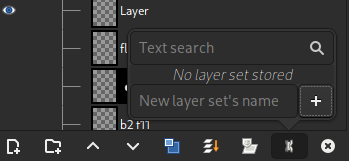
For instance, you could select a few layers together and store this selection as a layer set. Anytime in the future, you can select the same layers again in one click, without going through the slow process of clicking them one by one. In the below example, I am storing a semantic name for several layers featuring sleeping marmots:
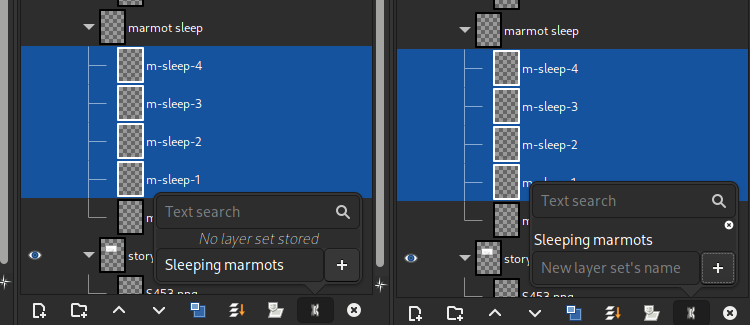
There is more! The same dialog allows you to search through layers by names. Say I want to select all layers containing “marmot” or “flower”, I could just search said keyword.
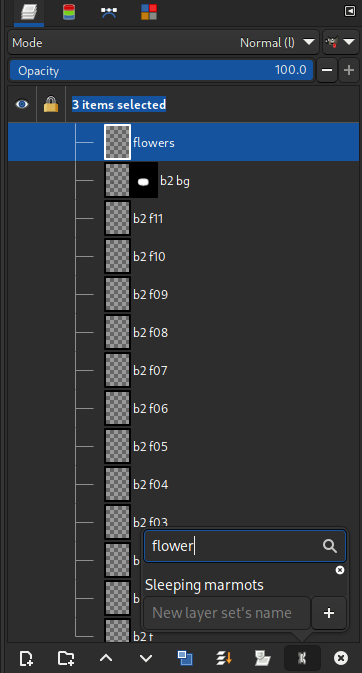
For the geekiest of us: by default, this uses simple text search, but in Preferences, tab “Interface”, you can also set the search entry to use the Glob or Regular Expression syntaxes!
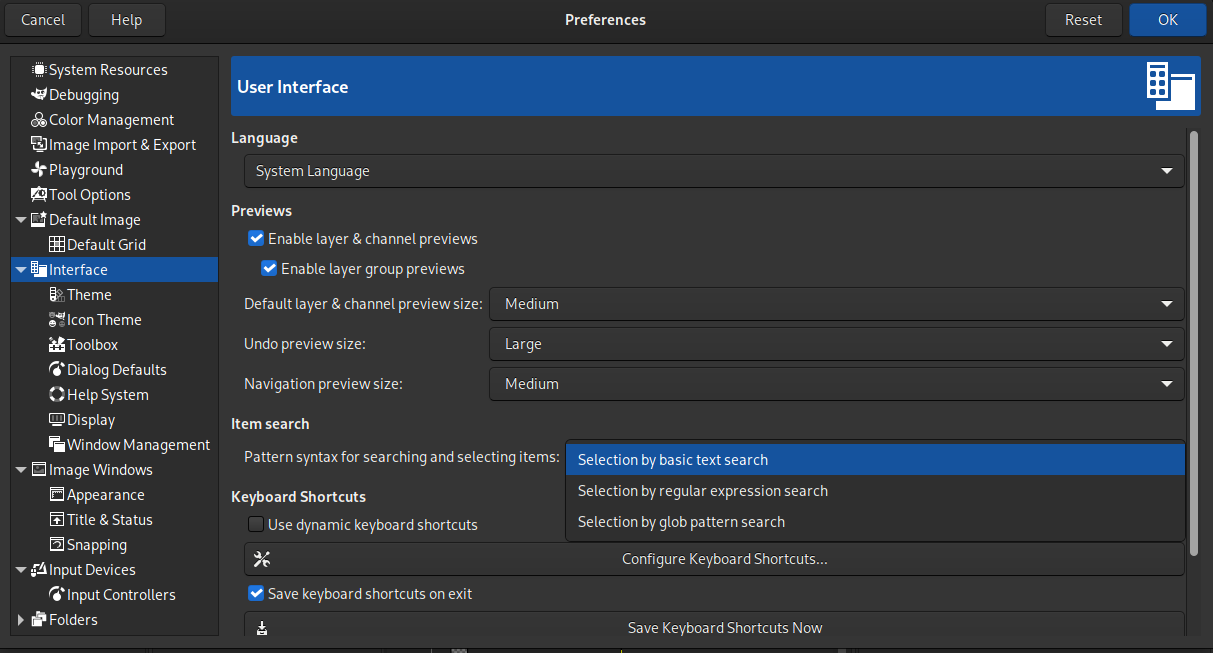
Item locks redesigned¶
The locks (position, contents and alpha) used to be at the top of the Layers or Channels dockables. It meant that to know whether a specific layer was locked, you had to select it. Worse, when selecting several layers, the buttons could end up in an inconsistent state (if some layers are locked while others not).
So we moved the locks to the space left vacant by the now-defunct “link” 🔗 icon, next to each item. Clicking it will open a small popover dialog where you can select the lock type. Selecting a single lock will show it next to the visibility (eye 👁️) icon, selecting 2 locks or more will show a generic multi-locks icon. Each of the new icons, specific or generic, were designed by Aryeom. Now you know in a single glimpse to the layers list which ones are locked or not.
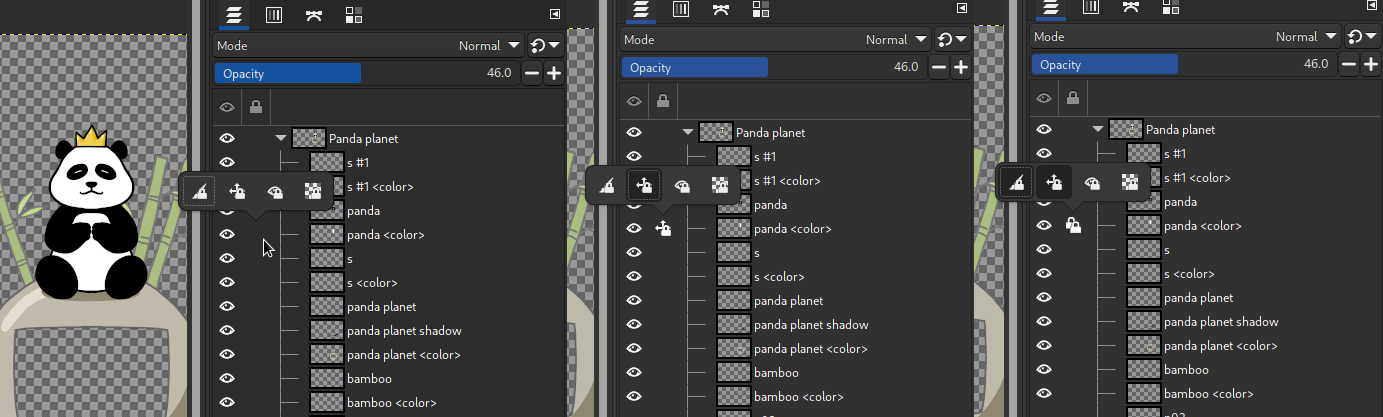
Among other advantages, the lock icons now allow the Shift-click
interaction, same as the visibility icon, so that one can switch many
items’ locks at once. We also created a new Alt-click interaction to
switch locks within all selected layers. So we now have:
- Simple
clickon a lock or visibility icon: the clicked item’s visibility or lock state is switched. Shift-click: the clicked item stays visible/locked while the visibility or lock state of all other items on the same level in the layer tree is switched ON or OFF.Alt-click: the clicked item stays visible/locked while the visibility or lock state of all other selected items is switched ON or OFF.
You will notice that we also added a new lock, the “Visibility Lock”. As
the name implies, it prevents the visibility status to be modified. This
is especially interesting together with features allowing to change
multiple items at once, like the Shift-click or Alt-Click actions
explained above. You could for instance have a background image locked
to be always visible, then you could switch other foreground layers’
visibility while always keeping the background visible. Oppositely you
could prevent your initial croquis for instance from being shown by mistake.
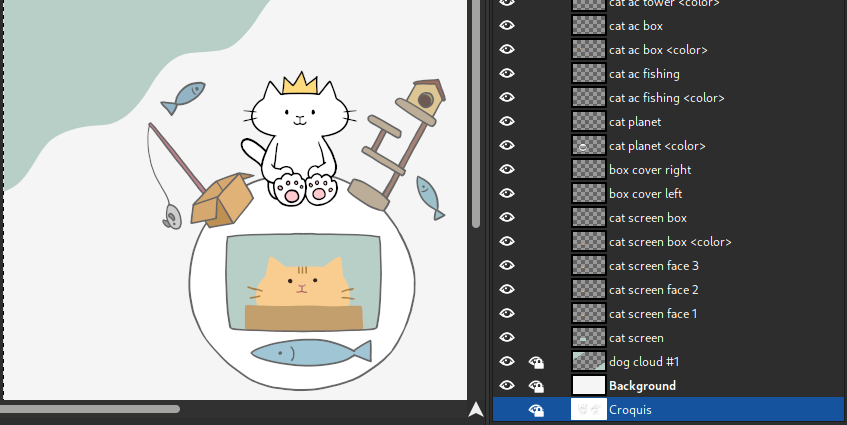
Among other changes in this area, the alpha and position locks can now be set on Layer groups:
- Alpha lock on groups mostly works like contents lock on groups (except that it’s for the alpha channel only), i.e. that it forbids to change the alpha channel from any child layer.
- Position lock work both ways by forbidding moving child layers but also parent layers.
A document was also written to better specify the behaviors of various locks.
Last, but not least, two changes were made to improve discoverability of the visibility and especially the lock buttons:
- The visibility and lock columns in the dockable now have icon headers, making their presence more obvious.
- Our default theme will now provide visible hints around inactive button areas while hovering these clickable areas.
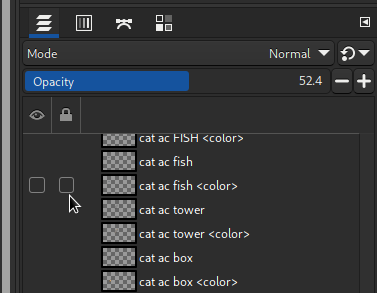
Enabling/Disabling dynamics simplified¶
It is now possible to enable and disable dynamics in a single checkbox, instead of tediously having to select the “Dynamics Off” neutral dynamics. Obviously this neutral dynamics has been removed from the list of installed data.
It allows to switch dynamics painting in a single click, and without having to remember which dynamics you were using when switching back.
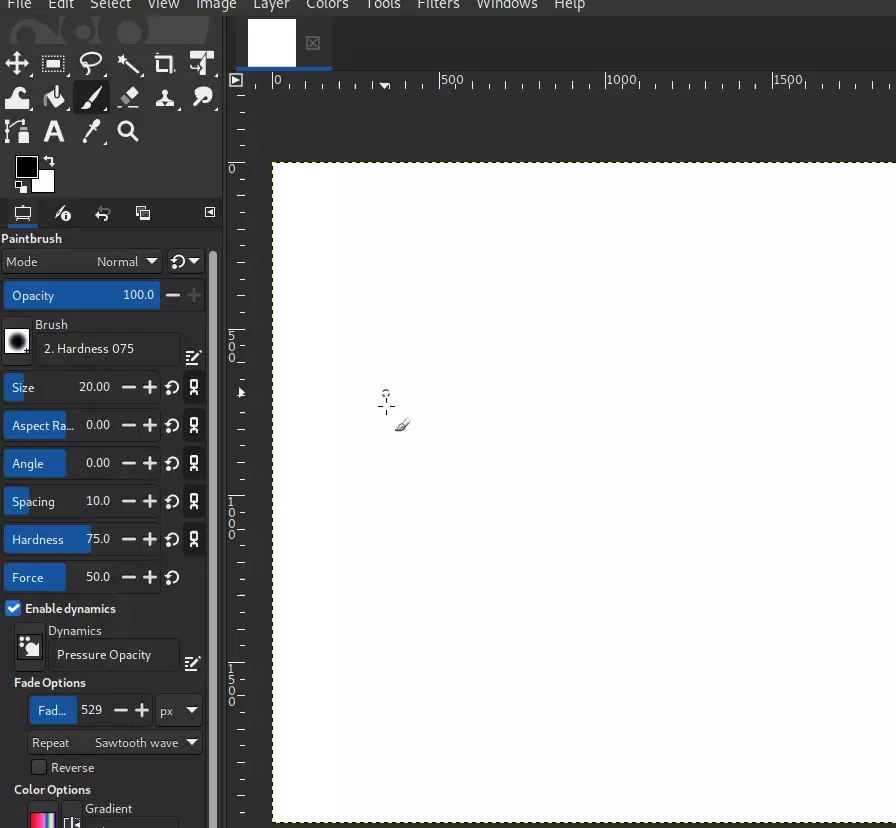
For advanced user, we also set up the new action
“context-dynamics-toggle”. Thus you can create a shortcut (Edit >
Keyboard Shortcuts menu) to switch the dynamics painting for even
faster work.
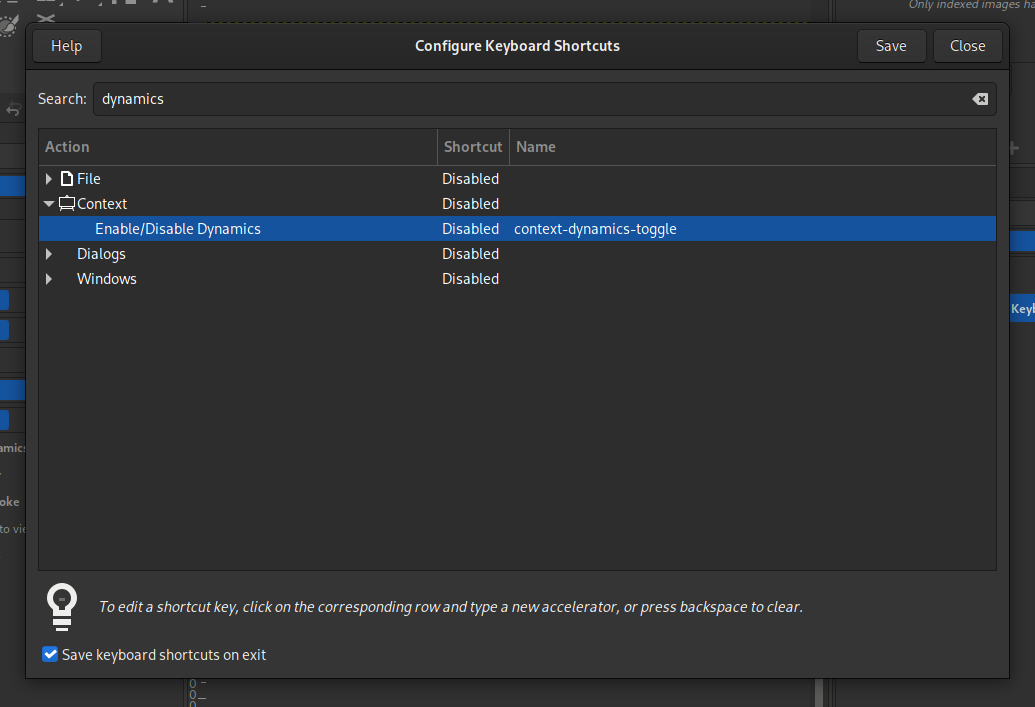
New Core Features¶
New option in “Line Art” mode of bucket fill tool¶
We added a new option “Allow closing lines in selected layer” in the “Fill by line art detection” mode of the bucket fill tool. The name is not necessarily final as naming this was hard.
Anyway here is what it does: when you choose the “Layer above|below the selected one” source, the selected layer is not used as line art source (as the title says). Yet with this option, you add the ability to paint with your fill color directly in the selected layer and union this data as closure data.
Once again, it is not a source for line art detection, which means it doesn’t trigger any recomputing. It is additional data for manual line closure only after line art and closure computation.
One of the main usage could be to set the “Maximum gap length” to 0, which totally disables line art closure computation, hence having much less computing (i.e. faster on big line art images). Then you’d rely solely on manually closed line arts. Unfortunately sometimes you don’t want to close a line art with your line color/brush/style, you want to close it with your fill color/brush/style. This is when this option comes into play.
For instance, here is how you could fill the line art with the smart closing which could oversegment if you don’t tweak properly the “Maximum gap length“. Additionally the closure (here at the leg bottoms of the character) would likely not be the expected style:
Now let’s disable the smart closing algorithm and use the new option instead. We will simply paint with our expected fill color and style to close the line art and it will be considered as “line” without recomputation. This way, the fill is instant and the closure style is exactly the one you expect:
This new option is originally based on an advanced digital painter tip of Aryeom on how to colorize efficiently a croquis (she was using this long before the “fill by line art detection” feature in GIMP, using Fuzzy Select in sample merged mode). Closing line arts with fill style is one of the many techniques she teaches to digital painting students at university. So we thought integrating this into our line art fill tool would be a definite gain as Aryeom was disappointed by the absence of style and control with the smart closing algorithm.
Note: we are aware the settings in this tool are a bit complicated to apprehend. We will hopefully do a pass of redesigning soon.
Welcome Dialog¶
GIMP now gets a Welcome Dialog which will show up only once after a
new installation or an update. It will display the splash image, some
short text and links to documentations and alike.
It also has a “Release Notes” tab containing the Release Notes of the new version so that anyone can peek at a listing of novelties.
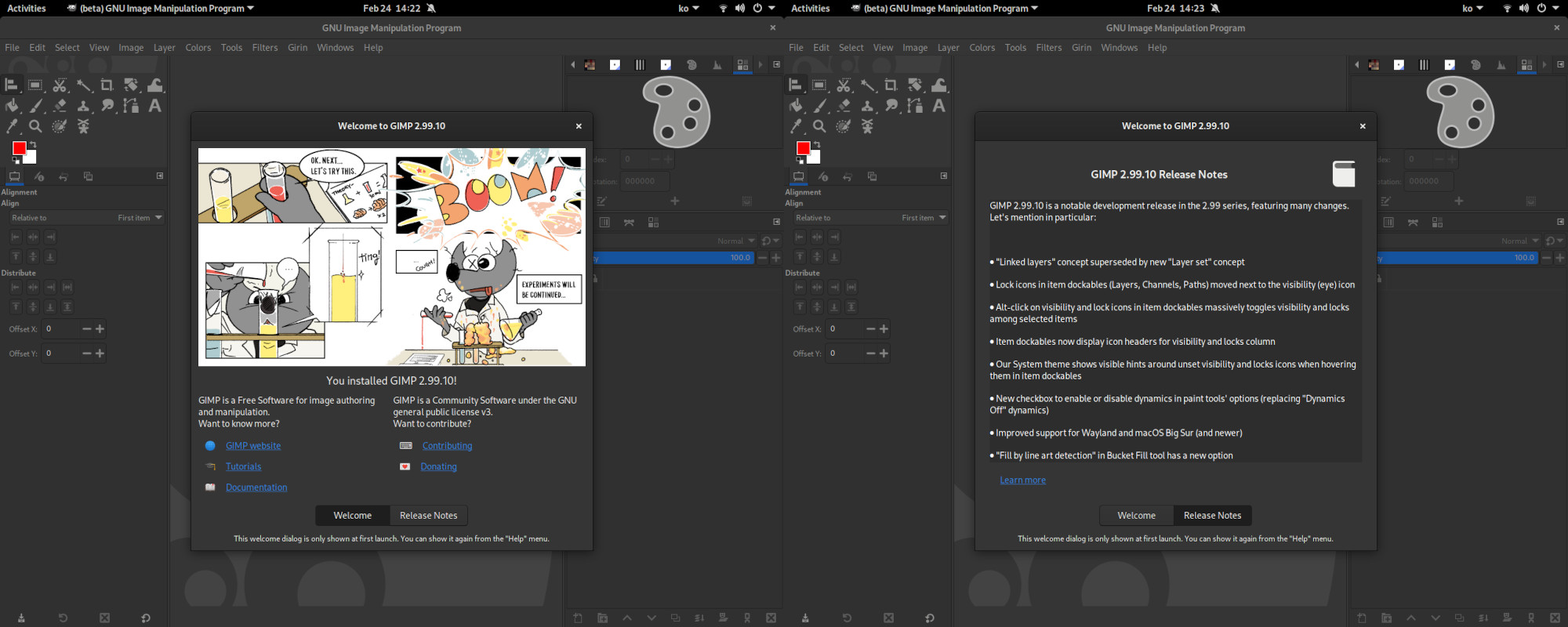
Note: the currently proposed Windows installer misses the release note. We will fix this shortly.
The website’s (the one you are reading on gimp.org) news will still
provide nicer longer texts with explicative screenshots. But at least,
the Welcome Dialog will be here for people not reading the website.
An advantage of the Welcome Dialog’s release notes though is that it can be fully localized by our translators (unlike the website in its current version). For instance, here are the release notes showing on a Portuguese-localized GIMP:
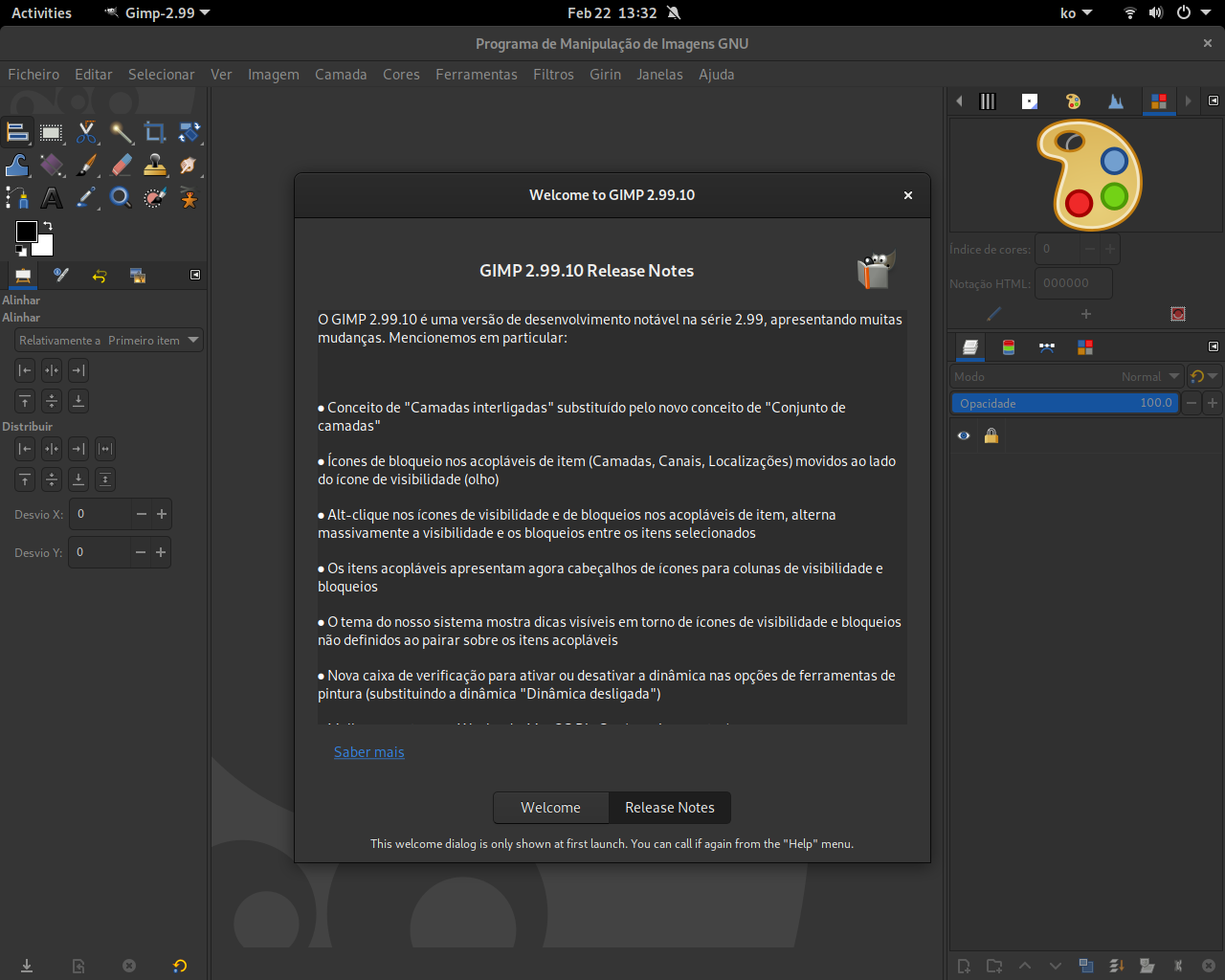
Some more work might happen on this Welcome Dialog. For instance, a “Customization” tab for some of the more controversial settings (such as themes and icons) will likely be added.
There is also the question about adding more “everyday use” features, such as a list of the last opened images, or a “New Image” option, avoiding going in menus (or using shortcuts). Of course it means giving the ability to open the dialog at every start as an option (unlike now where it will only open once after a new update).
Going further with our compact slider widget¶
Our compact slider was only available to core
code
until recently. It means that all plug-ins in particular could not use
of this slider.
So the widget has now been moved to the libgimpui library, making it
usable by any plug-in which wants a nice looking and efficent slider
with slow relative moves, fast drag moves and direct keyboard edits (see
some of the usability work in an older
news),
all the while maximizing the space.
A few of our official plug-ins already make use of it now.
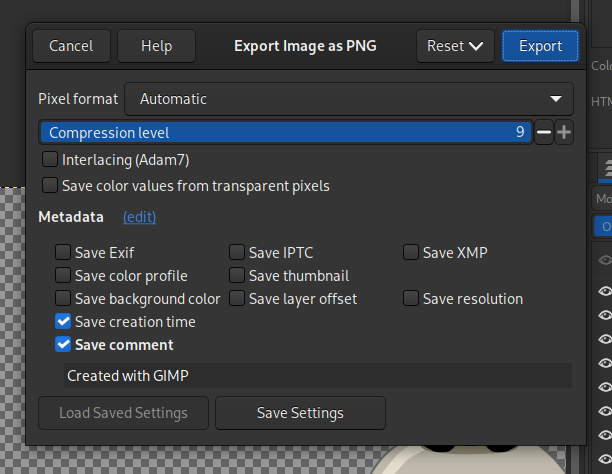
Additionally our default System theme made it even more compact,
because there were some complaints that this said compact slider was
not compact enough!
Official plug-ins¶
PSD¶
As often lately, our PSD plug-in got some love to widen our support abilities:
- new support for loading 16-bit per channel CMYK images.
- new support for files in LAB colorspace.
- new support for loading 32-bit per channel images (some code existed yet may have never really worked).
- Add extra layer groups when loading PSD images with clipping layers: Photoshop handles clipping layers in a different way than GIMP. The only way to have it look the same is by adding extra layer groups. PSD layers that have clipping set, combined with the first non clipping layer below it are grouped together in a new layer group. Doing this results in the same image as the PSD merged image unless there are other PSD elements in play that we don’t handle yet.
- PSD layers with clipping set need clip to backdrop as composite mode: certain PSD layers have a flag called clipping set to 1. We were not handling this flag and had some reports about colors bleeding where there were not supposed to. We are going to set GIMP’s layer composite mode to “Clip to Backdrop” which is the closest we can get to Photoshop’s clipping. With this, the colors won’t bleed anymore.
JPEG-XL¶
Our recent JPEG-XL support also continues to improve:
- Bit depth now selectable in JXL export.
- Import in 8-bit and 16-bit integer precision now possible for lossless images (GIMP used to import all JXL images as 32-bit float precision images).
- New very fast export settings: thunder and lightning (fastest).
- Compression slider is disabled for lossless.
Microsoft Windows Cursor (.cur)¶
GIMP is now able to load and export Microsoft Windows Cursors, including the ability to read at import, pass on and edit at export the hot spot location for each cursor in the file.
Screenshot¶
We definitely removed support for the KDE and GNOME portals for screenshots. On recent versions of these portals, new security restrictions were making them unusable for GIMP which didn’t have the permissions.
We now use only the Freedesktop portal on Linux (unless the direct X11 codepath is available, i.e. on Wayland) which is the new recommended logic by both the GNOME and KDE teams.
On Windows, the Screenshot plug-in finally gets an “Include mouse pointer” option.
HEIF¶
The HEIF plug-in used to have some heuristic for the choice of the bit-depth defaults when exporting, depending on the image’s encoding settings. This heuristic didn’t agree with everyone’s logic.
Also it was going against the settings storage which are now a basic feature of most plug-ins.
So we decided to just drop this heuristic and leave the user completely responsible for chosing the bit-depth they wish.
Deprecating help-browser and webpage plug-ins¶
We have 2 plug-ins depending on the WebkitGTK library:
help-browser: for displaying the html docs. Nowadays every desktop machine has a browser, so it feels redundant. Its main advantage though was its very nice “topic tree”, which is basically a side menu to navigate the documentation quite efficiently.web-page: a webpage screenshot plug-in allowing to shot the whole page, not just what is visible. This is a very neat feature, yet it also appeared on most web browsers by default these days. For instance on Mozilla Firefox, you can right-click then select “Take Screenshot” in the contextual menu of a page.
On the other hand:
- WebkitGTK is very hard and long to build. More than once we encountered issues and are dreading them. Actually our macOS package don’t build it right now because of such difficulties.
- From what we gather, recent versions are officially unsupported on Windows right now and we don’t know when or if it will change soon.
So we have 2 of our main platforms not using it, it makes a lot of packaging problems, all this for features which are a bit redundant with browser nowadays anyway. This is why we decided to drop the ball, at least for now, by deprecating these 2 plug-ins. Unless situation changes in any positive way, we are not recommending packagers to build these anymore.
Build and documentation¶
Icon theme handling and refactoring¶
Our icon theme handling code was a bit of a mess because of too many build cases, so we refactored it:
- We now use the exact same list for the Color and Symbolic icon themes, both in their SVG and PNG variants.
- The PNG variants for both themes are now fully generated from the SVG files instead of duplicating everything and risking strange bugs with specific build combinations.
- Our Continuous Integration now has a new weekly job to verify that the meson and autotools build rules are perfectly synced regarding icons.
- We started to group icons in semantic lists when possible to help with deciding the right sizes to generate in the PNG case.
By the way, why we keep the PNG variant option needs to be explained. We
were originally planning to drop it, but it turns out that the librsvg
dependency used as GdkPixbuf loader, ported to Rust in its later
versions, doesn’t build on all platforms and architectures (as Rust is
not fully portable yet).
It means that some platforms may need to either use very old versions of
librsvg or may even prefer to use PNG-only icons. This is why we keep
the PNG variant for now. It is suboptimal and on platforms where
librsvg is not a problem, we definitely advise to use SVG icons. But
at least the option exists.
Note though that there is another case where we depend on librsvg: the
SVG import plug-in and this one had been made a mandatory one. We are
not changing this because as graphics professionals, we consider that
even in a raster program, you need to be able to import SVG nowadays.
This format is simply a professional standards now and not supporting it
seems absurd.
Yet we understand if it is a problem on some platforms so, packagers,
feel free to comment out the SVG plug-in if really this is a problem to
you, as we have been told. It should be quite easy to achieve.
Clang-format check in Continuous Integration¶
A new .clang-format file was added to our repository and now every
merge request will trigger a CI job to verify coding-style of your change.
Now to be perfectly fair, we are not completely happy with the check results, which is why the job failures are not fatale, mostly informational. Let’s say this is a first step, hoping this coding style check will get better.
Tool to bisect-test with older versions of flatpak¶
Note: this is developer fanciness and may not be of high interest to others.
Flatpak has limitations but also quite some interesting features. One of
them is the ability to install older versions of the package easily. It
can be a pretty neat developer tool when we want to test something on an
older version of GIMP, a kind of git bisect but with flatpak packages.
Nevertheless listing the old versions, uninstalling your current
version, installing the relevant older version, and remembering the
command lines for all this (since we don’t do this daily either) was
making it hardly usable in real life.
This is where this tool comes in:
$ tools/flatpak-releases -h
Usage: ./flathub-releases [--beta] [--system] [-X] [org.example.app]
List all flatpak builds stored on Flathub or GNOME repository.
The builds for org.gimp.GIMP are looked up by default unless
you provide explicitely another AppStream ID.
Adding a -X number as option install the numbered release
instead of listing them.
Options:
-0: install the last build.
-1: install the previous build.
-2: install the before-previous build (and so on).
--beta: list or install a beta release
--nightly: list or install a nightly release
--system: install as system flatpak (default to user install)
Say I want to know all the beta release still stored on Flathub:
$ tools/flatpak-releases --beta
0: Working around weird install path of appstream file. (be96fed3) [2022-02-24 00:37:25 +0000]
1: Update dependencies (127a0fa7) [2022-01-13 16:59:43 +0000]
2: Issue #106: File->Create->From Screenshot not working. (9c831b14) [2021-12-14 21:46:52 +0000]
3: Release GIMP 2.99.8. (908bf5b0) [2021-10-20 20:29:00 +0000]
4: Release GIMP 2.99.6. (e04355dd) [2021-04-26 14:08:32 +0000]
5: Make sure the default path for plug-ins and scripts point to the extension point (8b02ea26) [2021-03-31 16:12:06 +0000]
6: Build Little-CMS 2.12 ourselves. (ae60863e) [2021-03-29 16:03:51 +0000]
7: Add extension point for Gimp3 (34b2f8c0) [2021-03-27 12:40:57 +0000]
8: Release GIMP 2.99.4. (20a0a962) [2020-12-22 23:45:19 +0000]
9: Update to GNOME Platform 3.38. (a84da0fa) [2020-11-14 23:08:38 +0000]
10: Use org.gnome.Platform//3.36beta. (12017e04) [2020-11-06 22:59:59 +0000]
11: Release GIMP 2.99.2! (58fef365) [2020-10-25 22:20:18 +0000]
12: Add shared module for intltool. (a1d2b211) [2020-06-01 18:34:15 +0000]
The number 0 is the GIMP 2.99.10 release (the package stored the last
commit message, which might not be as relevant as we’d want).
Now say I want to install the GIMP 2.99.6 release for a test:
$ tools/flatpak-releases --beta -4
[1/2] Installing org.gimp.GIMP
Looking for matches…
Skipping: org.gimp.GIMP/x86_64/beta is already installed
[2/2] Updating to commit '9165cae20b6ad8549ff8053385b0facd15bb11fc8733e0b9c50aed0e961a6c3e' (4's previous build)
Looking for updates…
ID Branch Op Remote Download
1. [✓] org.gimp.GIMP beta u flathub-beta 43.4 MB / 75.5 MB
Updates complete.
Build 4 released on 2021-04-26 14:08:32 +0000 was installed.
Build subject: Release GIMP 2.99.6. (e04355dd)
Build commit on flathub-beta: 9165cae20b6ad8549ff8053385b0facd15bb11fc8733e0b9c50aed0e961a6c3e
Done. In 2 commands and less than a minute, I am now able to run our GIMP 2.99.6 flatpak beta package which was 4 packages ago.
This command allows me to do this for the stable, the beta and the nightly packages.
New contributor documentation¶
Our developer document was a bit sparse and not too maintained these days, so a new version is starting to get written. It’s still widely incomplete and some part are based on older docs which might be outdated, or at least would deserve a review. In any case, work is in progress.
For anyone wishing to contribute, this is where you should start.
Improved API for plug-ins¶
The work on the API is still going full on. Here are the most noteworthy changes which happened during GIMP 2.99.10 time frame.
Changes in libgimp:
GimpStringArraytype was removed in favor ofGStrv. Various libgimp API were updated to useGStrv, and relevant plug-in procedures withGStrvarguments or return values were updated as well.- New functions:
gimp_context_are_dynamics_enabled()gimp_context_enable_dynamics()gimp_item_get_lock_visibility()gimp_item_set_lock_visibility()gimp_pdb_run_procedure_config()
- Removed functions:
gimp_item_get_linked()gimp_item_set_linked()
Changes in libgimpui:
- New widgets:
GimpLabelColor(now used by default forGimpRGBproperties in `GimpProcedureDialog)GimpLabelEntry(now used by default for string properties in `GimpProcedureDialog)GimpSpinScale(see above)
- New functions:
gimp_color_area_enable_drag()gimp_event_triggers_context_menu(): alternative togdk_event_triggers_context_menu()with the additional ability of using button release events as contextual menu triggering (instead of press events), which might be prefered in some cases. Other than this, it uses exactly the same conditions as its GDK counterpart.gimp_procedure_dialog_get_spin_scale()gimp_prop_label_color_new()gimp_prop_label_entry_new()gimp_prop_spin_scale_new()gimp_prop_widget_set_factor()
- Improved functions:
gimp_procedure_dialog_get_widget()can now generate widgets of typeGimpSpinScale(for int/double properties) and GimpLabelColor orGimpColorButton(forGimpRGBproperties).gimp_procedure_dialog_get_color_widget()now only returnGimpLabelColorwidgets (editable or not).
Also the Vala bindings gimp-3.vapi and gimp-ui-3.vapi were renamed
to gimp-3.0.vapi and gimp-ui-3.0.vapi respectively in the autotools
build (now consistent with meson).
By the way, it seems we have issues with the Vala and Lua plug-ins on Windows in the installer we are providing. We don’t know why yet and still need to investigate.
Wayland and macOS support¶
Various bugs and improvements have been made specifically to Wayland and macOS support. These often go together as we notice that many of the issues which appear on one of these also appear on the other.
On macOS in particular though, there were massive slowness issues of the 2.99 development series, so much that at some point, our packager feared that GIMP 3.0 on macOS would never be usable. Well we are proud to announce this was premature despair as we finally found some solutions for some things, workarounds for others, sometimes not too pretty yet enough for GIMP to be finally usable and even faster than the 2.10 series in our various tests! Our only uncertainty is that the code was mostly tested on macOS Monterey. We don’t know the situation on Big Sur where the problems initially started.
Several parts of the solutions lead us to GTK patches. Not everything is upstream yet, but we already use our current satisfying patch set in our own DMG package. This will help other projects using GTK3 and experiencing similar issues.
babl and GEGL¶
As usual, this release is supplemented with the releases of babl 0.1.90 and GEGL 0.4.36.
And these are particularly exciting for this release.
Automatic LUT creation for conversions in babl¶
Citing Øyvind in a recent report:
babl works as a universal pixel encoding translator by having - a not necessarily fast reference conversion able to deal with everything - and a collection of conversions that can be chained together into what babl calls fishes. The fishes are raced against each other to find the best conversion babl is able to create.
In some situations, a LUT (Look-Up Table) will perform better, we now know what the performance will be of using a LUT for various combinations of input and output bits per pixel; and mark fishes that are better as LUTs on creation time. If such a fish is used more than a minimum, LUT population is triggered.
Right now one drawback is that it might actually slow down slightly the
first conversion happening in a given input > output conversion couple.
The solution which might come later would be to create the LUTs in the
background in a thread and continue doing non-LUT conversions until it
is ready.
Note that the created LUTs are also garbage-collected after a few minutes of non-usage, to avoid filling memory with single use LUTs.
SIMD builds for x86_64 and ARM neon (ctx, babl and GEGL)¶
All of babl, GEGL and ctx have gotten similar SIMD build and dispatch changes applied.
Image processing code written to be portable and performant caters well to the auto-vectorization support for SIMD in modern compilers. The way it is done is mostly by changes to the build system. For now the code remains the same for all targets but the approach can be extended with conditional intrinsics.
To see the impact this can have, here is a test of filling a circle with ctx and its different pixel encoding targets, on a Raspberry Pi with default compiler flags (without neon support). Note that the cairo reference comparison is the BGRA8 format (the only other format proposed by Cairo is A8):
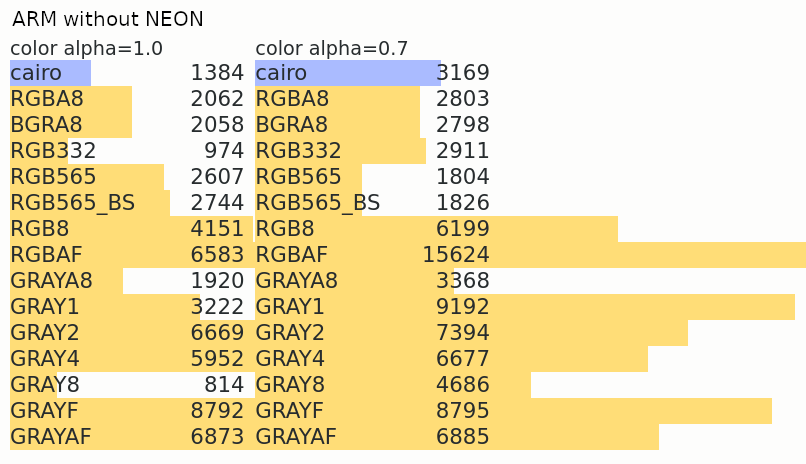
And the same test, with the compiler allowed to use Neon instructions:
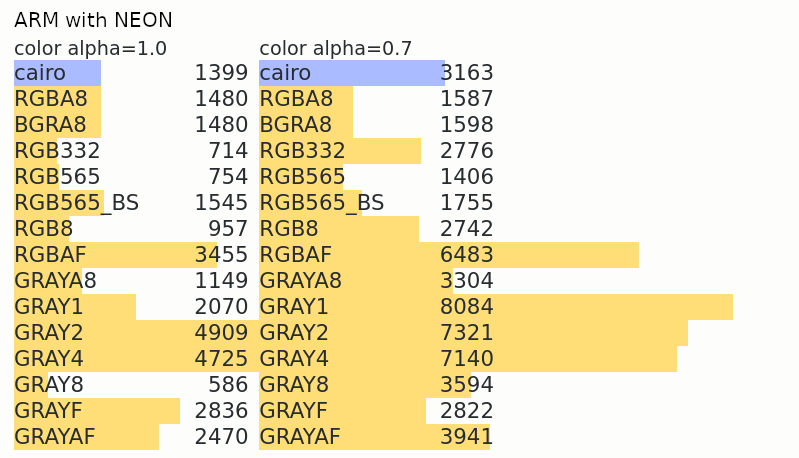
Note well that both the optimized and non-optimized cases are built-in, and availability of relevant instructions determined by runtime tests. This makes these optimizations very portable, despite being based on recent architecture instructions.
ℹ️ Note that these changes (both the automatic LUT generation and the SIMD dispatch) will apply to GIMP 2.10 versions later. For now they are available in 2.99 as a form of beta test. We welcome feedbacks if you encounter any misbehavior.
Other improvements¶
babl now also comes with pre-defined CIE Lab u8 and CIE Lab u16 formats.
Team news¶
On our main source repository, “reporter” access (allowing to triage reports: labelling, closing, reopening, and moving reports…) have been given to nmat and Liam Quin.
Ondřej Míchal has now been given write access to the package repository
for our stable and beta flatpak on Flathub, thus joining Hubert Figuière
and Jehan for maintenance, after their various improvements to our
flatpak packages, including some very nice work for automatic detection
of outdated dependencies, thanks to the flatpak-external-data-checker
tool.
Release stats¶
42 people contributed to GIMP 2.99.10:
- 17 developers contributed to
GIMPcode base for this micro version:- 1 developer with more than 300 commits (Jehan)
- 4 developers with 10 to 30 commits (Jacob Boerema, Niels De Graef, Lukas Oberhuber and Daniel Novomeský)
- 12 developers with 1 to 4 commits: Øyvind Kolås, Anders Jonsson, Asalle, Emily Gonyer, Luca Bacci, Markus Volk, Ondřej Míchal, Stanislav Grinkov, Yoshinori Yamakawa, bartoszek, Nikc and Tomasz Goliński.
- 20 translations were updated: Basque, British English, Catalan, Chinese (China), Danish, German, Greek, Hungarian, Italian, Kabyle, Latvian, Lithuanian, Polish, Portuguese, Russian, Slovenian, Spanish, Swedish, Ukrainian, Vietnamese.
- 24 translators contributed: Yuri Chornoivan, Hugo Carvalho, Anders Jonsson Matej Urbančič Rodrigo Lledó, Rūdolfs Mazurs, Asier Sarasua Garmendia, Luming Zh, Bruce Cowan, Jordi Mas, Piotr Drąg, Ask Hjorth Larsen, Boyuan Yang, Marco Ciampa, Alan Mortensen, Daniel Mustieles, Yacine Bouklif, Alexandre Prokoudine, Aurimas Černius, Balázs Meskó, Luna Jernberg, Ngọc Quân Trần, Tim Sabsch and dimspingos.
- 4 people helped with in-code documentation: Jehan, Niels De Graef, Alexandre Prokoudine and Daniel Novomeský.
- 2 people contributed to icons: Aryeom and Jehan.
- 9 people contributed to build-related updates: Jehan, Lukas Oberhuber, Øyvind Kolås, Asalle, Daniel Novomeský, Yoshinori Yamakawa, Aryeom Han, Markus Volk and bartoszek.
- One new splash screen by Aryeom Han.
These are the stats on babl, GEGL and ctx side:
- 4 contributors to
babl0.1.90:- 1 contributor with more than 70 commits (Øyvind Kolås).
- 4 contributors with 1 to 4 commits: Mingye Wang, Jehan, Tomasz Golinski and Andrzej Hunt.
- 6 contributors to
GEGL0.4.36:- 1 contributor with more than 20 commits (Øyvind Kolås).
- 5 contributors with 1 to 2 commits: Anders Jonsson, Jehan, Alan Mortensen, Caleb Xu and zamfofex.
ctxdoesn’t have releases per-se as it is project-embedded code. So let’s count commits in the time frame between GIMP 2.99.8 and 2.99.10:- 1 contributor with more than 600 commits (Øyvind Kolås)
- 1 contributor with 1 commit (Jehan)
We should also not forget the documentation repository which gets more activity these days, thanks to the new maintainership by Jacob. In the same time frame as GIMP 2.99.10, it got 5 contributors:
- 2 contributors on the documentation itself: Jacob Boerema and Anders Jonsson.
- 4 contributors worked on translations: Rodrigo Lledó, Anders Jonsson, Jordi Mas and Piotr Drąg.
Finally the work on the macOS repository should not be forgotten, thanks to our new packager, Lukas:
- 1 contributor with more than 60 commits (Lukas Oberhuber).
- 2 contributors with 1 to 2 commits: Jehan and Andreas Scherer.
Downloading GIMP 2.99.10¶
As usual, GIMP 2.99.10 is available on GIMP official website (gimp.org) in 3 package formats:
- Linux development flatpak
- Windows installer
- macOS DMG package
Other packages made by third-party are obviously expected to follow (Linux or *BSD distributions’ packages, etc.).
ℹ️ Fun fact: we learned that GIMP was successfully built on Haiku OS (yet another operating system, not a mainstream one) and is now provided through their packaging system. Even though we know it well, it always amazes us how cross-platform GIMP is as it can be found on nearly every operating system (yes GIMP is on GNU/Hurd too from what we are told!) and micro-architecture there is. 😊
What’s next¶
This release is quite heavy on API-side updates, which is one of the big blocker for GIMP 3.0 release (still some work-in-progress on this side). The “link” concept was also an old concept which needed to disappear for GIMP 3.0, so this is one less blocker as this change is now completely finished.
The GTK port is another big blocker; important work in this direction
has been started by some contributors regarding a move to the
GApplication and GtkApplication frameworks and the GAction port.
These patches are still heavily under work and need review thus it has
not been merged in any form in GIMP 2.99.10. We will most likely have
the opportunity to talk more about it on the next release.
Meanwhile work related to Wayland and macOS support are still taking quite a bit of developer time as you can see.
Don’t forget you can donate to the project and personally fund several GIMP developers, as a way to give back and accelerate the development of GIMP. As you know, the maintainers of GEGL and GIMP are crowdfunding to be able to work full-time on free software. 🥳